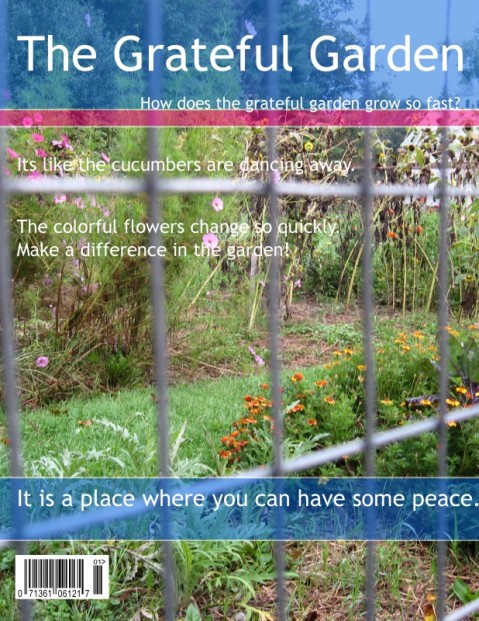I Know Chester-Andover
November 10, 2011
Our third and fourth grade I Know Chester-Andover projects are signed, sealed, and delivered. We used them to thank many of the people who make this school special- the folks who do recess duty, the people who take care of the grounds, and the volunteers who make our “Grateful Garden” bloom. You can see the projects by visiting http://chesterandover.shutterfly.com/gratefulgardenblog/1665 and http://caes.wswsu.org/.
I Know My School Project
September 29, 2009
By third and fourth grade, students generally know their school pretty well. This project gives them the opportunity to share their thoughts and descriptions with a broader audience.
Equipment needed: digital cameras (I had 5 for classes of 20), computers, color printer
Software needed: iPhoto or other digital photo importer, web browser
Day One:
1. Read the book.
2. Review how to use a digital camera, including safety procedures like putting the strap on your wrist.
3. Put students in small groups and explain the rules and process.
4. Take a tour, giving students time to take photos in every location.
Download photos into a folder during a planning period.
Day Two:
1. Revisit the book. Spend some time discussing the places the narrator “knows.” Make a list of the descriptive words and phrases. Many of these refer to one of the five senses.
2. Show off the photos that students took. Students should make note of which photo they would like to use for the project. (iPhoto gives each photo a number- students wrote down this number).
3. Introduce the students to the planning sheet: students get to choose which format they would like to use: magazine cover, trading card, or captioned poster. They only need to write in one of the sections of the planning sheet.
4. Allow students time to write.
Day Three:
1. Some students may be ready to move on to typing their descriptions. Other students will need to continue writing. I used a Smart Board file to help students keep track of the steps. They initial when they have completed a step.
2. “Distribute” the digital photographs as students start typing- I used two flash drives.
3. Once students have finished typing they can upload their photo and copy and paste their text using the following links:
Magazine cover: http://bighugelabs.com/magazine.php
Trading card: http://bighugelabs.com/deck.php
Captioned poster: http://bighugelabs.com/captioner.php
4. Drag the finished product to the desktop and print.
5. Share these with the school community: hang them on the walls, give them to appropriate staff members, put a slideshow on the school webpage, make a book, etc.
Planning sheet: I Know My School Planning Sheet
Email jphillips@wswsu.org for a related Notebook file for your Smart Board.